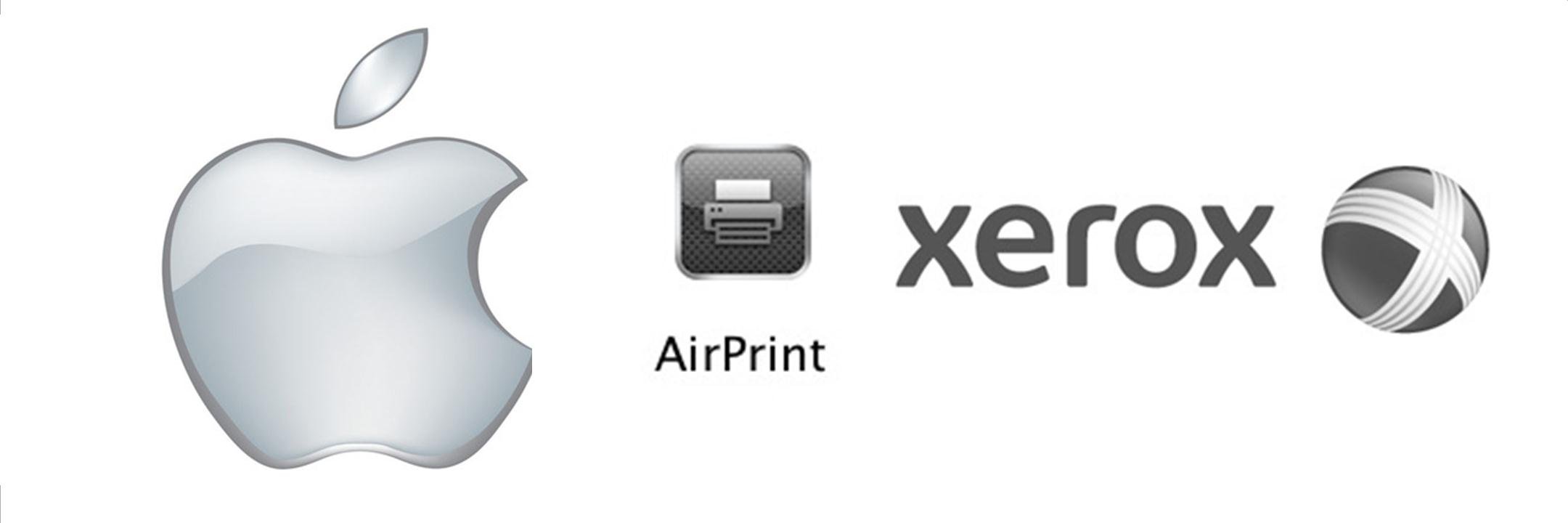Print directly from your Apple iPhone, iPad, iPod Touch or Mac to a Xerox printing device without having to load a print driver with Apple AirPrint.
Apple AirPrint Directions
First, find the image you would like to print on your Apple iPhone, iPad, iPod Touch or Mac.
Select Print.
Touch Select Printer.
Look for available printers and you will see your Xerox compatible MFP.
Select Print.
Your print job will then be sent to your Xerox MFP.
The finished job will print on your Xerox compatible MFP.
Contact us for more information and to review compatible products.