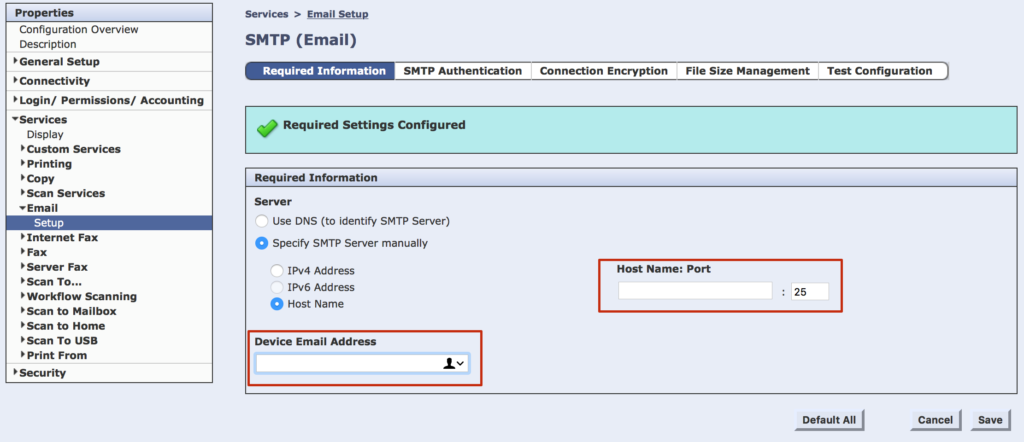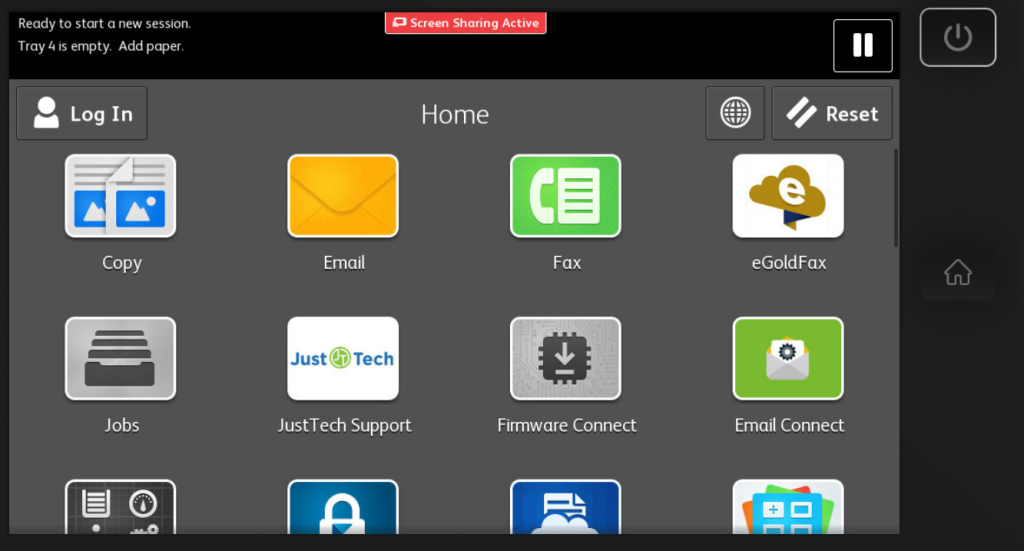JustTech’s Email Connect App simplifies the set-up of Scan to Email on Xerox ConnectKey, AltaLink & VersaLink multifunction printers by allowing users to enter a username, password & select their email provider on the device and have the set-up completed.
Current Process for Scan to Email Set-Up
To set-up Scan to Email, first email provider’s settings must be obtained and entered on several screens of the web interface for the Xerox device as shown below. To access the web interface, users must also obtain the IP address of the device and the username and password.
In total, there are 16 pieces of information to enter on 5 screens to set-up Scan to Email. This is a similar process with all manufacturers, not just Xerox.
Scan to Email Set-Up with Email Connect App
To set-up Scan to Email with the Email Connect App, users can select the App Gallery from the User Interface of their Xerox ConnectKey, AltaLink or VersaLink device and then select the Email Connect App (which is a free download). Enter in the username, password, select provider and scan to email is configured and ready to use.
Setting up and maintaining the use of scan to email on multifunction printers is now easy with the Email Connect App!
About Us
Just·Tech is a technology company founded in 2006 providing Print Solutions, Network & IT Solutions and custom Xerox App Solutions.
From our office in LaPlata, we support the Southern Maryland and Washington DC area. From our office in Winchester, we support the eastern panhandle of West Virginia and the Shenandoah Valley in Virginia. From our office in Staunton, we also support Harrisonburg, Charlottesville, Lynchburg and Roanoke. From our office in Huntington, we support the WV/KY/OH tri-state region including the cities of Charleston, Portsmouth and Ashland.
Through our Print Solutions, we offer sales and support for Xerox copiers & printers. We also provide supplies & service support for HP, Lexmark, Dell and Brother printers. Currently we are managing thousands of copiers & printers making millions of impressions every month.
With our Network Solutions, we provide Managed Network Services & IT Support to more than 70 small businesses, non-profits and religious organizations. We specialize in proactive support and provide onsite & remote assistance.
Just·Tech is the first Xerox certified Personalized Application Builder Authorized Developer in the United States. With our App Solutions, we create custom apps for Xerox multifunction copiers that increase efficiency and improve workflows. There are more than 27,000 apps that we have created installed on Xerox devices across the globe.
Contact us for more information.