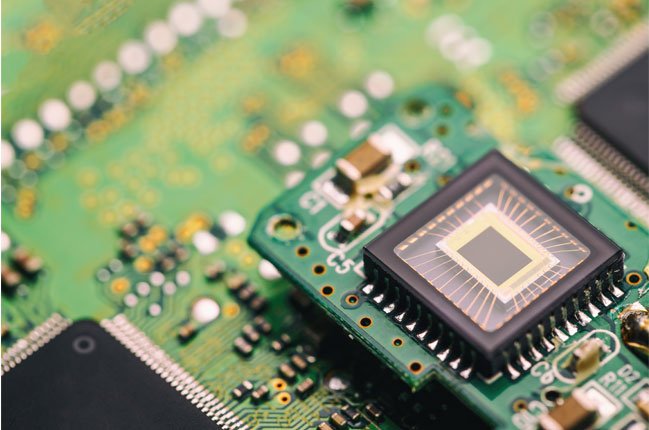
Testimonials
Michael Eaton came out today to service our new machine. I have to say he went above and beyond the call of duty. He helped us so many ways and I just wanted him to be recognized as such. Again, I just wanted recognize Michael Eaton for a job well done.Maureen Gallagher, Seafarers (Piney Point, MD)
We work with many technology organizations and have observed some common challenges:
Updating technology without causing disruption to organization’s productivity.
Just·Tech has local network analysts and trainers to assist with new copier and printer installations. We coordinate with the delivery team to decrease your downtime and to get you up and running as quickly as possible.
Creating meaningful scanning workflows.
Creating and following a meaningful scanning workflow is important for many technology organizations. With our Xerox multifunction printers, there are many scanning options available, including: scan to email, network scan, scan to folder and scan to cloud programs including DropBox, Office365 and SharePoint.
Creating high impact documents with accurate color quality
Studies show that color increases attention by 82%, improves remembrance by 39%, increases comprehension by 73%, and reduces time reading documents by 70%. Just·Tech provides a full line of color printing products from desktop printers to multifunction devices. We offer PCL and PostScript print drivers as well as optional Fiery print server for color matching.
Increasing efficiencies with office printing process.
With our managed print solutions, we can centralize the management of all your desktop printers from multiple manufacturers (Xerox, HP, Brother & Dell). We can take control of your print activities and reduce your costs by up to 30%. We also provide automatic supply ordering and replenishment with no user intervention required.
With the Support Connect App, users can request service, request supplies, provide feedback and order Xerox Eco Boxes for easy return and recycling of supplies right from the Xerox device user interface! This simple and easy process also provides faster resolution to incidents as needed information to resolve the task is automatically sent from the app including the serial number, meter reads, all supply statuses (including toner, drum, fuser, etc) and all fault codes.
Migrating on-premises print servers to the cloud.
For many clients, moving servers to the cloud is a key objective and for some, the only on-premises servers remaining are print servers. JustTech provides a reliable and secure cloud print server solution for clients. This cloud solution simplifies printer driver management and eliminates on-premises print servers and also improves network security. JustTech’s Cloud Print Server is a true SaaS (Software as a Service) platform that provides companies of every size an easy to use, scale, serverless printing infrastructure. This platform supports native print drivers while keeping print jobs local.
Seamlessly transitioning to a secure cloud fax solution.
Most major phone carriers have announced upcoming discontinuation of analog phone lines and many clients will still need a way to fax in the future. Faxing with Voice Over IP is highly unreliable and not supported by multifunction printer manufacturers. JustTech provides a reliable and secure cloud faxing solution for clients. Many organizations are also moving to cloud fax services because of the significant monthly cost savings as compared to having an analog fax line and the cost savings of not having long distance costs.
With all cloud fax services, clients have to scan in documents and then attach them to an email or upload them to a web portal to send the documents via fax. A complaint commonly received from clients is how long it takes to fax hard copy documents with cloud fax services because of the multiple steps involved (scan, upload, etc.). The CloudFax Connector App for Xerox multifunction printers solves this challenge and allows sending hard copy documents through JustTech’s Cloud Fax service as easy as it is with a traditional fax. Simply scan in and fax!
Providing a simple way for guests to print from their mobile devices.
With the free @PrintByXerox app, users email from their mobile phone or tablet the documents they wish to print to Print@PrintByXerox.com and they receive a code back. The user types the code into the free Print@PrintByXerox App on the Xerox multifunction printer and the documents are instantly printed. Documents to be printed are pulled from the cloud and the user’s mobile device does not have to be on the client’s network. This solution provides an easy and secure mobile print solution!
Maintaining the use of Scan to Email.
Studies have shown that Scan to Email is still the #1 way users scan on multifunction printers in the United States. A break in the connection of Scan to Email can be caused by several reasons including a password change for the email account and settings changed by the email provider. When this happens, Scan to Email stops working and the user has to place a service call. The free Email Connect App (developed by JustTech) allows the user to enter in their email address and password and then select their email provider on the Xerox multifunction printer. Updated Scan to Email settings are instantly written to the Xerox device and Scan to Email is again working!
Greater productivity with proactive network support and seamless 3rd party software integration.
We provide network management and IT solutions to many organizations. We specialize in proactive support & cloud security services and provide remote and on-site support. Many technology organizations utilize 3rd party software for day to day operations and we have vast experience in integrating unique software.
Increased security in the office and at all points of access to the network.
Xerox Image Overwrite Security provides a triple pass overwrite algorithm to ensure all data is unrecoverable after every copy, print, scan and fax job is performed on a multifunction printer. When performed after every job, Image Overwrite is fast. Also, Xerox is the only vendor to provide McAfee built-in security that protects the multifunction printers from outside threats. Nothing can run on the device unless whitelisted.
With our Network Security Solution, we protect your network against internal and external threats. This advanced firewall protection provides wireless protection as well which is often an overlooked vulnerability in customers’ networks. When employees and guests connect to clients’ WiFi, the clients’ networks are susceptible from anything on these mobile devices. With our solution, new threats are protected against as they are discovered ensuring you have the latest protection for your network and that information is secure and safe!
Our DNS Protection for workstations (computers & laptops) is a cloud security platform that provides the first line of defense against threats (including many ransomware type attacks) on the internet wherever users go. This solution blocks malicious destinations before a connection is ever established. This is an additional layer of network security and content filtering and highly recommended to prevent intruders.
New software and firmware is released on a regular basis for copiers and printers. This software is traditionally updated manually by the end user which can leave devices with out of date software and networks susceptible to recent network threats. With the Firmware Connect App, when firmware and software updates are released by Xerox and approved by JustTech, updates to the copiers and printers are overnight. This ensures devices have the latest software updates which include security patches for newly discovered threats and that information on the network is protected!
Related Posts / Technology
Many Benefits of the Xerox EC8056 Factory Produced New Model
The Xerox EC8056 multifunction copier is a Factory Produced New Model with environmental, economic and societal benefits! Factory Produced New Model is the Xerox classification for equipment that is disassembled, then sent for manufacturing (in the United States) as a significantly updated, new generation, per predetermined standards. These units may [...]
Introducing the New Xerox VersaLink C620
Xerox recently introduced the new Xerox VersaLink C620 color printer. The C620 is 52 pages per minute and comes as a desktop model with up to 4 optional trays and stand. The Xerox VersaLink C620 will print on 8 1/2 x 11 (letter) and 8 1/2 x 14 (legal) size [...]
Reduce Your 2023 Taxes With Section 179 IRS Incentives
With current IRS incentives available, you can reduce your taxes and gain new office multifunction printer and copier technology thereby increasing your office’s efficiency and productivity! The IRS Section 179 deduction for 2023 is $1,60,000. This means U.S. companies can deduct the full price of qualified equipment purchases, up to $1,160,000, [...]



